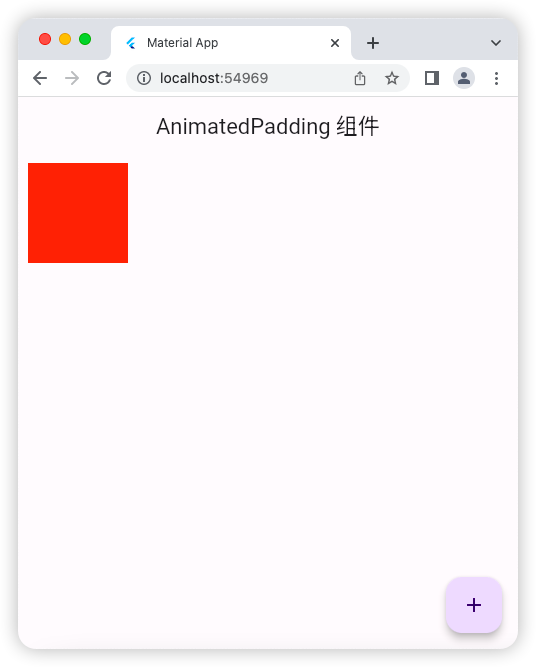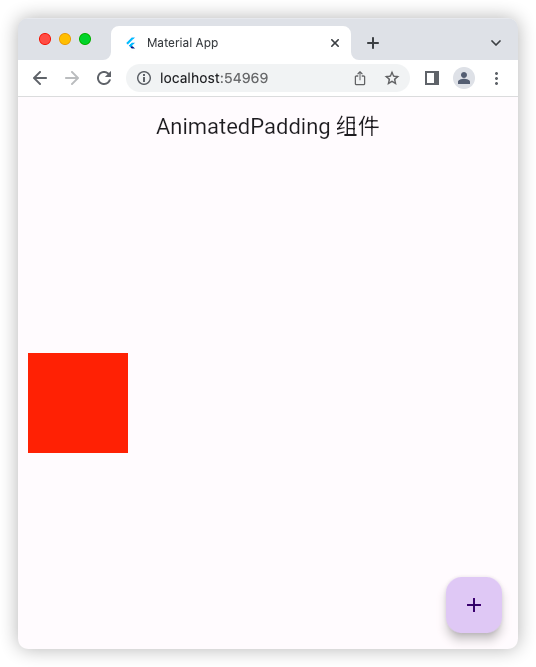blog
AnimatedPadding 组件
源码
import 'package:flutter/material.dart';
void main() => runApp(const MyApp());
class MyApp extends StatelessWidget {
const MyApp({super.key});
@override
Widget build(BuildContext context) {
return const MaterialApp(
debugShowCheckedModeBanner: false,
title: 'Material App',
home: HomePage(),
);
}
}
class HomePage extends StatefulWidget {
const HomePage({super.key});
@override
State<HomePage> createState() => _HomePageState();
}
class _HomePageState extends State<HomePage> {
bool flag = true;
@override
Widget build(BuildContext context) {
return Scaffold(
appBar: AppBar(
title: const Text('AnimatedPadding 组件'),
),
floatingActionButton: FloatingActionButton(
onPressed: () {
setState(() {
flag = !flag;
});
},
child: const Icon(Icons.add),
),
body: AnimatedPadding(
// curve: Curves.linear, // 线性动画(默认)
curve: Curves.easeInBack, //
// duration: const Duration(seconds: 1),
duration: const Duration(milliseconds: 500),
padding: EdgeInsets.fromLTRB(10, flag ? 10 : 200, 0, 0),
child: Container(
height: 100,
width: 100,
color: Colors.red,
),
),
);
}
}
运行示意图