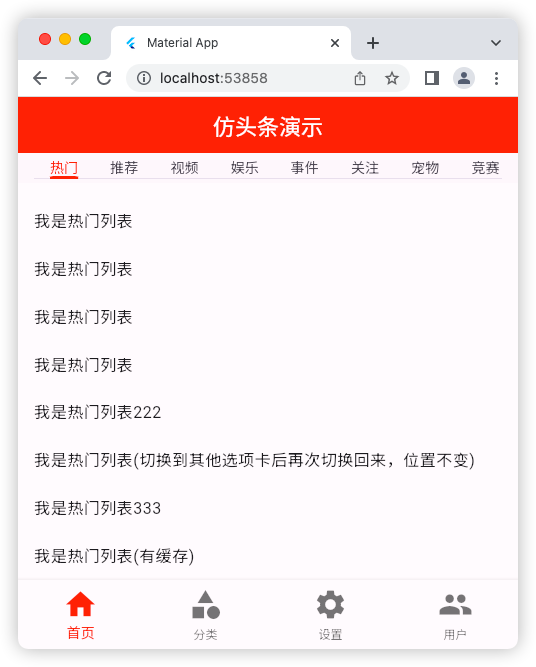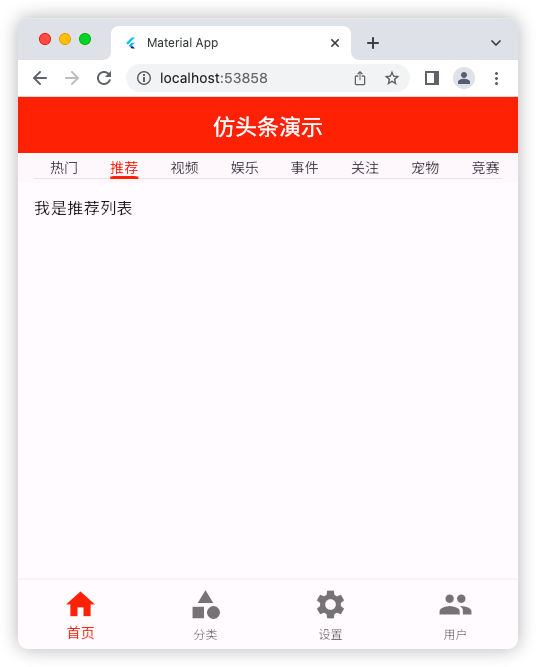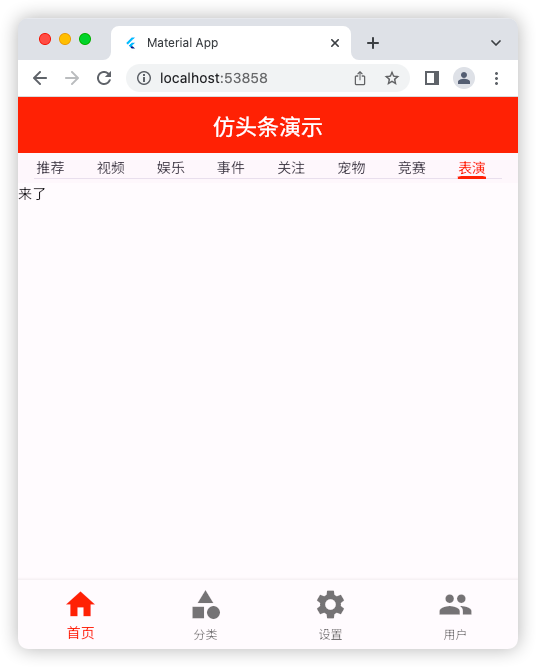blog
AppBar、TabBar、TabView仿头条演示案例
文件示意图
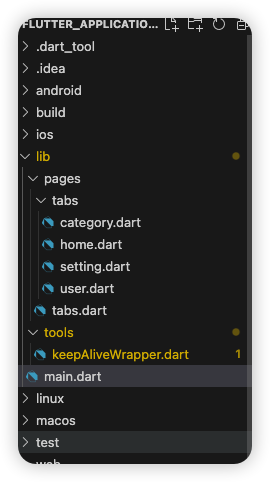
源码
main.dart
import 'package:flutter/material.dart';
import 'pages/tabs.dart';
void main() => runApp(const MyApp());
class MyApp extends StatelessWidget {
const MyApp({super.key});
@override
Widget build(BuildContext context) {
return const MaterialApp(
debugShowCheckedModeBanner: false,
title: 'Material App',
home: Tabs(),
);
}
}
tabs.dart
import 'package:flutter/material.dart';
import 'tabs/home.dart';
import 'tabs/category.dart';
import 'tabs/setting.dart';
import 'tabs/user.dart';
class Tabs extends StatefulWidget {
const Tabs({super.key});
@override
State<Tabs> createState() => _TabsState();
}
class _TabsState extends State<Tabs> {
int _index = 0; // 给个默认值
Widget myBody = const HomePage();
final List<Widget> _pages = const [
HomePage(),
CategoryPage(),
SettingPage(),
UserPage(),
];
@override
Widget build(BuildContext context) {
return Scaffold(
appBar: AppBar(
title: const Text('仿头条演示'),
backgroundColor: Colors.red,
foregroundColor: Colors.white,
),
// body: myBody,
body: _pages[_index],
bottomNavigationBar: BottomNavigationBar(
// 注意,里面的 items 必须要2项以上,才能正常使用
iconSize: 35.0, // 配置底部菜单项的大小
fixedColor: Colors.red, // 选中的颜色
// type: BottomNavigationBarType.fixed, // 如果 2 <= items <= 3 那么可以不用管这个
type: BottomNavigationBarType.fixed, // 如果 items > 3 那么必须设置 type
onTap: (index) {
// 这个是选中变化回调函数
// 点击事件
print('-----------------------');
print('index => $index');
if (index == 0) {
// 首页
print('当前是首页被打开了!');
// myBody = const HomePage();
} else if (index == 1) {
// 分类
print('当前是分类被打开了!');
// myBody = const CategoryPage();
} else if (index == 2) {
// 设置
print('当前是设置被打开了!');
// myBody = const SettingPage();
}
setState(() {
// 必须要用这个才能改遍组件的状态,用了这个,才会重新执行 build() 函数重构组件
_index = index;
});
print('-----------------------');
},
currentIndex: _index, // 默认选中的是第几个
items: const [
BottomNavigationBarItem(
icon: Icon(Icons.home),
label: '首页',
),
BottomNavigationBarItem(
icon: Icon(Icons.category),
label: '分类',
),
BottomNavigationBarItem(
icon: Icon(Icons.settings),
label: '设置',
),
BottomNavigationBarItem(
icon: Icon(Icons.people),
label: '用户',
),
],
),
);
}
}
keepAliveWrapper.dart
import 'package:flutter/material.dart';
class KeepAliveWrapper extends StatefulWidget {
const KeepAliveWrapper({
super.key,
required this.child,
this.keepAlive = true,
});
final Widget? child;
final bool keepAlive;
@override
State<KeepAliveWrapper> createState() => _KeepAliveWrapperState();
}
class _KeepAliveWrapperState extends State<KeepAliveWrapper>
with AutomaticKeepAliveClientMixin {
@override
Widget build(BuildContext context) {
return widget.child!;
}
@override
bool get wantKeepAlive => widget.keepAlive;
@override
void didUpdateWidget(covariant KeepAliveWrapper oldWidget) {
if (oldWidget.keepAlive != widget.keepAlive) {
// keepAlive 状态需要更新
updateKeepAlive();
}
super.didUpdateWidget(oldWidget);
}
}
category.dart
import 'package:flutter/material.dart';
class CategoryPage extends StatefulWidget {
const CategoryPage({super.key});
@override
State<CategoryPage> createState() => _CategoryPageState();
}
class _CategoryPageState extends State<CategoryPage> {
@override
Widget build(BuildContext context) {
return ListView(
children: const [
ListTile(
title: Text(
'我是一个列表',
textAlign: TextAlign.center,
),
),
ListTile(
title: Text(
'我是一个列表222',
textAlign: TextAlign.center,
),
),
ListTile(
title: Text(
'我是一个列表',
textAlign: TextAlign.center,
),
),
ListTile(
title: Text(
'我是一个列表222',
textAlign: TextAlign.center,
),
),
ListTile(
title: Text(
'我是一个列表',
textAlign: TextAlign.center,
),
),
ListTile(
title: Text(
'我是一个列表222',
textAlign: TextAlign.center,
),
),
ListTile(
title: Text(
'我是一个列表',
textAlign: TextAlign.center,
),
),
ListTile(
title: Text(
'我是一个列表222',
textAlign: TextAlign.center,
),
),
ListTile(
title: Text(
'我是一个列表',
textAlign: TextAlign.center,
),
),
ListTile(
title: Text(
'我是一个列表222',
textAlign: TextAlign.center,
),
),
ListTile(
title: Text(
'我是一个列表',
textAlign: TextAlign.center,
),
),
ListTile(
title: Text(
'我是一个列表222',
textAlign: TextAlign.center,
),
),
ListTile(
title: Text(
'我是一个列表',
textAlign: TextAlign.center,
),
),
ListTile(
title: Text(
'我是一个列表222',
textAlign: TextAlign.center,
),
),
],
);
}
}
home.dart
import 'package:flutter/material.dart';
import '../../tools/keepAliveWrapper.dart';
class HomePage extends StatefulWidget {
const HomePage({super.key});
@override
State<HomePage> createState() => _HomePageState();
}
class _HomePageState extends State<HomePage>
with SingleTickerProviderStateMixin {
late TabController _tabController;
@override
void initState() {
super.initState();
_tabController = TabController(length: 9, vsync: this);
// 监听 TabController 的改变事件
_tabController.addListener(() {
//print(_tabController.index); // 会获取2次
if (_tabController.animation!.value == _tabController.index) {
print(_tabController.index); // 这样就正常了
}
});
}
@override
Widget build(BuildContext context) {
return Scaffold(
appBar: PreferredSize(
// 可以配置 AppBar 的高度
preferredSize: const Size.fromHeight(40),
child: SizedBox(
// 借助 SizedBox 设置高度来更改 AppBar 的高度
height: 30,
child: AppBar(
elevation: 0.2, // AppBar的下划线宽度
title: TabBar(
tabAlignment: TabAlignment.start,
isScrollable: true,
indicatorColor: Colors.red,
labelColor: Colors.red,
// indicatorSize: TabBarIndicatorSize.tab,
controller: _tabController,
onTap: (index) {
// 注意这个只能监听点击事件,无法监听滑动事件
},
tabs: const [
Text('热门'),
Text('推荐'),
Text('视频'),
Text('娱乐'),
Text('事件'),
Text('关注'),
Text('宠物'),
Text('竞赛'),
Text('表演'),
],
),
),
),
),
body: TabBarView(
controller: _tabController,
children: [
KeepAliveWrapper(
// 自定义的缓存组件
child: ListView(
children: const [
ListTile(title: Text('我是热门列表1')),
ListTile(title: Text('我是热门列表1')),
ListTile(title: Text('我是热门列表1')),
ListTile(title: Text('我是热门列表')),
ListTile(title: Text('我是热门列表')),
ListTile(title: Text('我是热门列表')),
ListTile(title: Text('我是热门列表')),
ListTile(title: Text('我是热门列表')),
ListTile(title: Text('我是热门列表')),
ListTile(title: Text('我是热门列表')),
ListTile(title: Text('我是热门列表')),
ListTile(title: Text('我是热门列表222')),
ListTile(title: Text('我是热门列表(切换到其他选项卡后再次切换回来,位置不变)')),
ListTile(title: Text('我是热门列表333')),
ListTile(title: Text('我是热门列表(有缓存)')),
],
),
),
ListView(
children: const [
ListTile(title: Text('我是推荐列表')),
],
),
ListView(
children: const [
ListTile(title: Text('我是视频列表')),
],
),
const Text('来了'),
const Text('来了'),
const Text('来了'),
const Text('来了'),
const Text('来了'),
const Text('来了'),
],
),
);
}
}
setting.dart
import 'package:flutter/material.dart';
class SettingPage extends StatefulWidget {
const SettingPage({super.key});
@override
State<SettingPage> createState() => _SettingPageState();
}
class _SettingPageState extends State<SettingPage> {
@override
Widget build(BuildContext context) {
return const Center(
child: Text('设置'),
);
}
}
user.dart
import 'package:flutter/material.dart';
class UserPage extends StatefulWidget {
const UserPage({super.key});
@override
State<UserPage> createState() => _UserPageState();
}
class _UserPageState extends State<UserPage> {
@override
Widget build(BuildContext context) {
return const Center(
child: Text('用户页面'),
);
}
}
运行示意图