blog
Card 组件
组件基础
import 'package:flutter/material.dart';
void main() => runApp(const MyApp());
class MyApp extends StatelessWidget {
const MyApp({super.key});
@override
Widget build(BuildContext context) {
return MaterialApp(
debugShowCheckedModeBanner: false,
title: 'Material App',
home: Scaffold(
appBar: AppBar(
title: const Text('Card 组件'),
),
body: const HomePage(),
),
);
}
}
class HomePage extends StatelessWidget {
const HomePage({super.key});
@override
Widget build(BuildContext context) {
return ListView(
children: [
Card(
margin: const EdgeInsets.fromLTRB(40, 0, 70, 7), // 外边距
elevation: 10, // 阴影值的深度
// color: Colors.black12, // 背景色
shadowColor: Colors.red, // 阴影颜色
// clipBehavior: Clip.none, // 裁切方式
shape: RoundedRectangleBorder(
borderRadius: BorderRadius.circular(10),
),
child: const Column(
children: [
ListTile(
title: Text(
'张三',
style: TextStyle(fontSize: 28),
),
subtitle: Text('高级软件工程师'),
),
Divider(),
ListTile(
title: Text(
'电话:13311110000',
style: TextStyle(fontSize: 14),
),
),
Divider(),
ListTile(
title: Text('地址:上海市xxxx'),
)
],
),
),
const SizedBox(
height: 10,
),
const Card(
margin: EdgeInsets.all(40), // 外边距
color: Colors.black12, // 背景色
elevation: 20,
shadowColor: Colors.yellow,
child: Column(
children: [
ListTile(
title: Text(
'李四',
style: TextStyle(fontSize: 28),
),
subtitle: Text('教授'),
),
Divider(),
ListTile(
title: Text(
'电话:15011110000',
style: TextStyle(fontSize: 14),
),
),
Divider(),
ListTile(
title: Text('地址:天津市xxxx'),
)
],
),
),
const Card(
child: Text('这是一个卡片'),
),
const Card(
child: Text('这是一个卡片'),
),
],
);
}
}
运行示意图
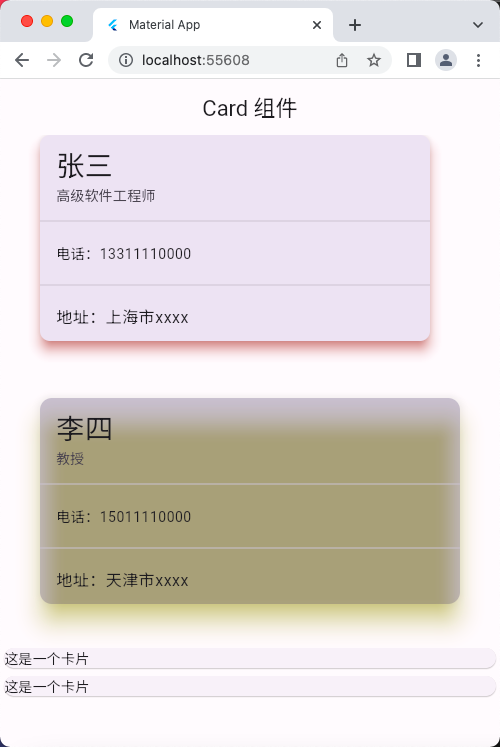
Card 组件案例1
import 'package:flutter/material.dart';
void main() => runApp(const MyApp());
class MyApp extends StatelessWidget {
const MyApp({super.key});
@override
Widget build(BuildContext context) {
return MaterialApp(
debugShowCheckedModeBanner: false,
title: 'Material App',
home: Scaffold(
appBar: AppBar(
title: const Text('Card 组件案例'),
),
body: const HomePage(),
),
);
}
}
class HomePage extends StatelessWidget {
const HomePage({super.key});
@override
Widget build(BuildContext context) {
return ListView(
children: [
Card(
shape: RoundedRectangleBorder(
borderRadius: BorderRadius.circular(20),
),
elevation: 10,
margin: const EdgeInsets.all(20),
clipBehavior: Clip.hardEdge, // 可以将溢出卡片的图片内容裁切掉
child: Column(
children: [
AspectRatio(
aspectRatio: 16 / 9,
child: Image.network(
// 浏览器中运行失败 'https://www.4kbizhi.com/d/file/2024/03/18/small171632MoNUw1710753392.jpg',
'https://cn.bing.com/th?id=OVFT.6WyXRQuXraqzo5sH9o-M2y&w=186&h=88&c=7&rs=2&qlt=80&pid=PopNow',
fit: BoxFit.cover,
),
),
ListTile(
leading: ClipOval(
child: Image.network(
'https://cn.bing.com/th?id=OVFT.P6Jt3kpRtFPpSsmD4RcPsy&w=186&h=88&c=7&rs=2&qlt=80&pid=PopNow',
fit: BoxFit.cover,
height: 40,
width: 40,
),
),
title: const Text('震惊:亚洲亿万富豪'),
subtitle: const Text('某男子、某女子竟然...'),
),
],
),
),
Card(
shape: RoundedRectangleBorder(
borderRadius: BorderRadius.circular(20),
// borderRadius: BorderRadius.circular(10),
),
elevation: 10,
margin: const EdgeInsets.all(20),
clipBehavior: Clip.hardEdge, // 可以将溢出卡片的图片内容裁切掉
child: Column(
children: [
AspectRatio(
aspectRatio: 16 / 9,
child: Image.network(
'https://cn.bing.com/th?id=OVFT.DcLGH-9wDE-dV9CMgZ06Jy&w=186&h=88&c=7&rs=2&qlt=80&pid=PopNow',
fit: BoxFit.cover,
),
),
const ListTile(
leading: CircleAvatar(
// radius: 200, // 设置半径
backgroundImage: NetworkImage(
'https://cn.bing.com/th?id=OVFT.P6Jt3kpRtFPpSsmD4RcPsy&w=186&h=88&c=7&rs=2&qlt=80&pid=PopNow',
),
),
title: Text('震惊:当地教师居然...'),
subtitle: Text('据网友表示标题真实...'),
),
],
),
),
],
);
}
}
运行示意图

Card 组件案例2
main.dart
import 'package:flutter/material.dart';
import './res/listData.dart';
void main() => runApp(const MyApp());
class MyApp extends StatelessWidget {
const MyApp({super.key});
@override
Widget build(BuildContext context) {
return MaterialApp(
debugShowCheckedModeBanner: false,
title: 'Material App',
home: Scaffold(
appBar: AppBar(
title: const Text('Card 组件案例2'),
),
body: const HomePage(),
),
);
}
}
class HomePage extends StatelessWidget {
/* List<Widget> _initListData() {
List<Widget> temp = [];
for (var i = 0; i < listData.length; i++) {
var item = listData[i];
String title = item["title"];
String author = item['author'];
String img = item['imageUrl'];
temp.add(
Card(
shape: RoundedRectangleBorder(
borderRadius: BorderRadius.circular(20),
),
elevation: 10,
margin: const EdgeInsets.all(20),
clipBehavior: Clip.hardEdge, // 可以将溢出卡片的图片内容裁切掉
child: Column(
children: [
AspectRatio(
aspectRatio: 16 / 9,
child: Image.network(
img,
fit: BoxFit.cover,
),
),
ListTile(
leading: ClipOval(
child: Image.network(
'https://cn.bing.com/th?id=OVFT.P6Jt3kpRtFPpSsmD4RcPsy&w=186&h=88&c=7&rs=2&qlt=80&pid=PopNow',
fit: BoxFit.cover,
height: 40,
width: 40,
),
),
title: Text(title),
subtitle: Text(author),
),
],
),
),
);
}
return temp;
} */
List<Widget> _initListData() {
var temp = listData.map((value) {
String title = value["title"];
String author = value['author'];
String img = value['imageUrl'];
return Card(
shape: RoundedRectangleBorder(
borderRadius: BorderRadius.circular(20),
),
elevation: 10,
margin: const EdgeInsets.all(20),
clipBehavior: Clip.hardEdge, // 可以将溢出卡片的图片内容裁切掉
child: Column(
children: [
AspectRatio(
aspectRatio: 16 / 9,
child: Image.network(
img,
fit: BoxFit.cover,
),
),
ListTile(
leading: ClipOval(
child: Image.network(
'https://cn.bing.com/th?id=OVFT.P6Jt3kpRtFPpSsmD4RcPsy&w=186&h=88&c=7&rs=2&qlt=80&pid=PopNow',
fit: BoxFit.cover,
height: 40,
width: 40,
),
),
title: Text(title),
subtitle: Text(author),
),
],
),
);
});
return temp.toList();
}
const HomePage({super.key});
@override
Widget build(BuildContext context) {
return ListView(
children: _initListData(),
);
}
}
listData.dart
List listData = [
{
'title': '震惊:大爷居然不是大爷。。。',
'author': 'UC震惊部',
'imageUrl':
'https://cn.bing.com/th?id=OVFT.6WyXRQuXraqzo5sH9o-M2y&w=186&h=88&c=7&rs=2&qlt=80&pid=PopNow',
},
{
'title': '震惊:大妈竟然不是亲生的。。。',
'author': '夸克震惊部',
'imageUrl':
'https://cn.bing.com/th?id=OVFT.DcLGH-9wDE-dV9CMgZ06Jy&w=186&h=88&c=7&rs=2&qlt=80&pid=PopNow',
},
{
'title': '震惊:大爷居然不是大爷。。。',
'author': 'UC震惊部',
'imageUrl':
'https://cn.bing.com/th?id=OVFT.6WyXRQuXraqzo5sH9o-M2y&w=186&h=88&c=7&rs=2&qlt=80&pid=PopNow',
},
{
'title': '震惊:大妈竟然不是亲生的。。。',
'author': '夸克震惊部',
'imageUrl':
'https://cn.bing.com/th?id=OVFT.DcLGH-9wDE-dV9CMgZ06Jy&w=186&h=88&c=7&rs=2&qlt=80&pid=PopNow',
},
{
'title': '震惊:大爷居然不是大爷。。。',
'author': 'UC震惊部',
'imageUrl':
'https://cn.bing.com/th?id=OVFT.6WyXRQuXraqzo5sH9o-M2y&w=186&h=88&c=7&rs=2&qlt=80&pid=PopNow',
},
{
'title': '震惊:大妈竟然不是亲生的。。。',
'author': '夸克震惊部',
'imageUrl':
'https://cn.bing.com/th?id=OVFT.DcLGH-9wDE-dV9CMgZ06Jy&w=186&h=88&c=7&rs=2&qlt=80&pid=PopNow',
},
{
'title': '震惊:大爷居然不是大爷。。。',
'author': 'UC震惊部',
'imageUrl':
'https://cn.bing.com/th?id=OVFT.6WyXRQuXraqzo5sH9o-M2y&w=186&h=88&c=7&rs=2&qlt=80&pid=PopNow',
},
{
'title': '震惊:大妈竟然不是亲生的。。。',
'author': '夸克震惊部',
'imageUrl':
'https://cn.bing.com/th?id=OVFT.DcLGH-9wDE-dV9CMgZ06Jy&w=186&h=88&c=7&rs=2&qlt=80&pid=PopNow',
},
];
运行示意图
